It is your first visit to the USoft community? We are happy to help how you can find your way around USoft's Community. The video below the article will give you a brief introduction to the platform. We will give you a quick tour.
Homepage
The homepage gives you a quick overview of important aspects of the community. The search bar at the top of the page helps you find your question, problem or article in a filtered way. For example, if you are looking for information on 'business rules' you only need to enter your question the results on that topic will come up.
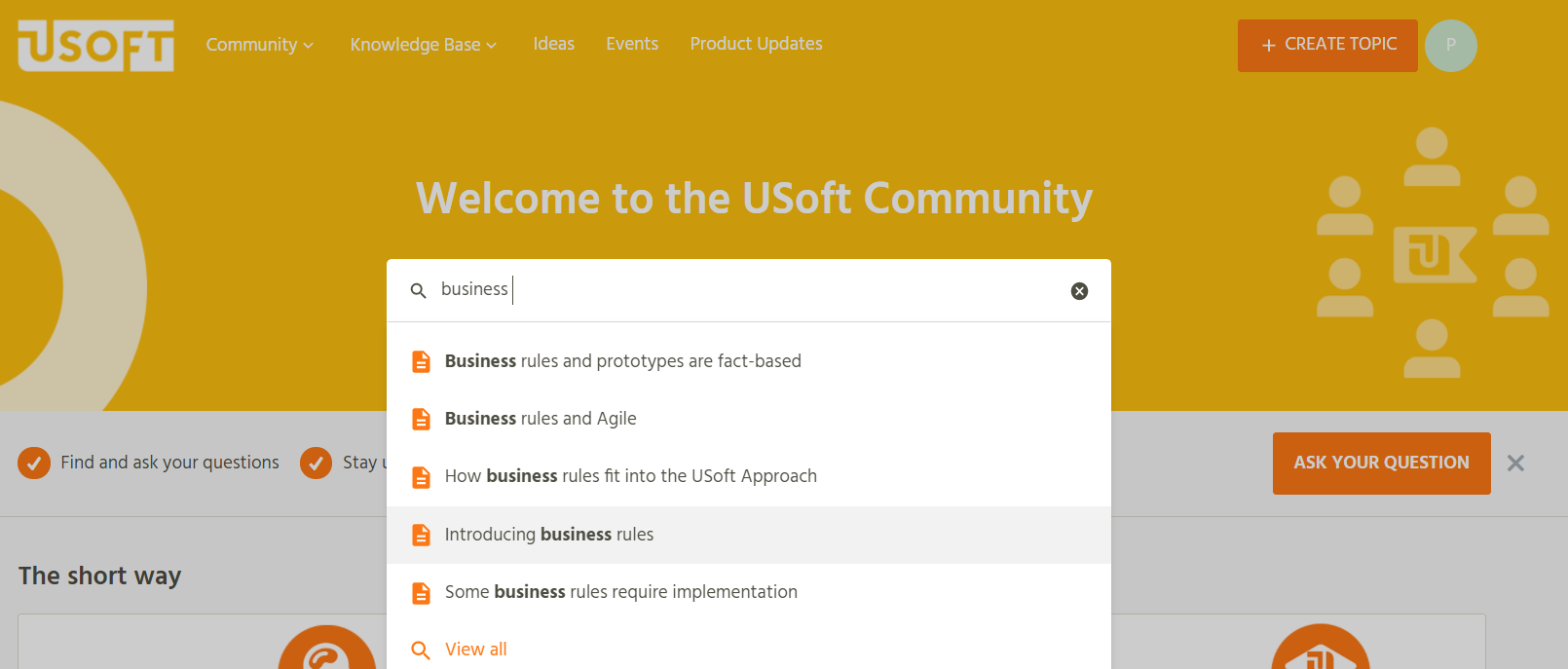
Further down the homepage, you will find shortcuts to other pages, categories or recently posted articles.
Knowledge Base
The Knowledge base is the best way to start if you want to expand your knowledge and skills for the USoft platform.
This is the center of the community where you will find a lot of information on many subjects. Each main topic is boldly displayed in the top menu bar. Below that, you can see articles that are available for each sub-category.
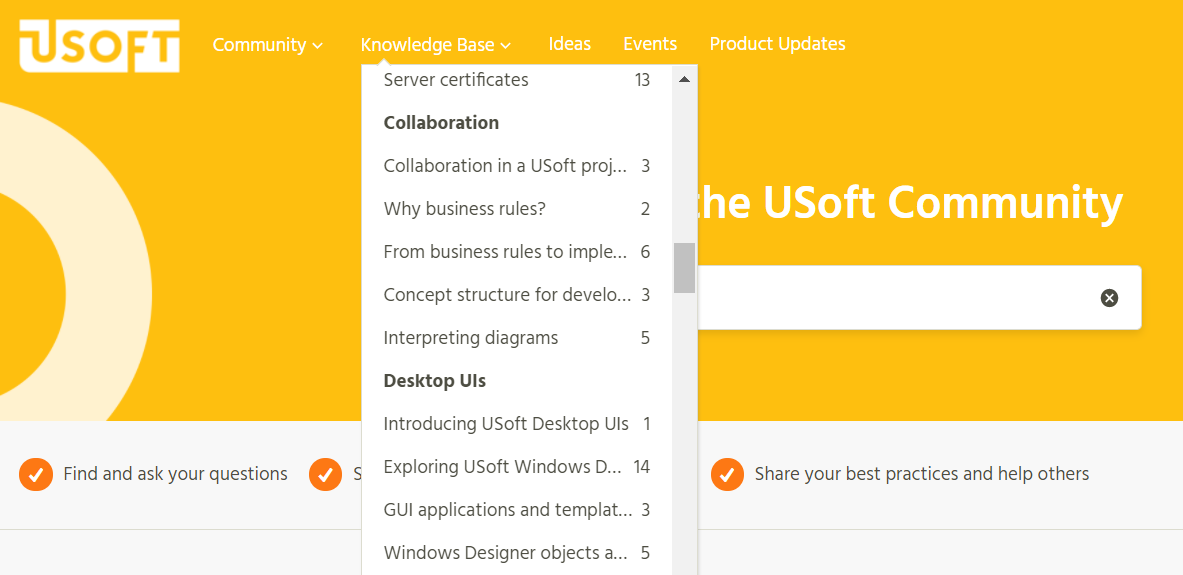
Ideas
This part of the community is important for the future of the USoft low-code platform. Submit here your idea to help us improve the USoft product. This is visible to other members, and you can also respond or vote.
Slightly below the overview, you can see which ideas are new, which are still under discussion or which have already been implemented. Through this transparency, the platform can only continue to develop more and more.
Events
The heading 'Events' already speaks for itself. Here everyone can see which events are planned for the coming period or which have already taken place.
Product updates
For registered customers, you will be able to find the latest versions of our USoft platform under the products updates tab. On the right-hand side of the page you will also see a button with ‘Subscribe to USoft release updates’. This will make you a subscriber to this section and you will receive notifications when a new release update is launched with a link to the article with more information regarding the update.
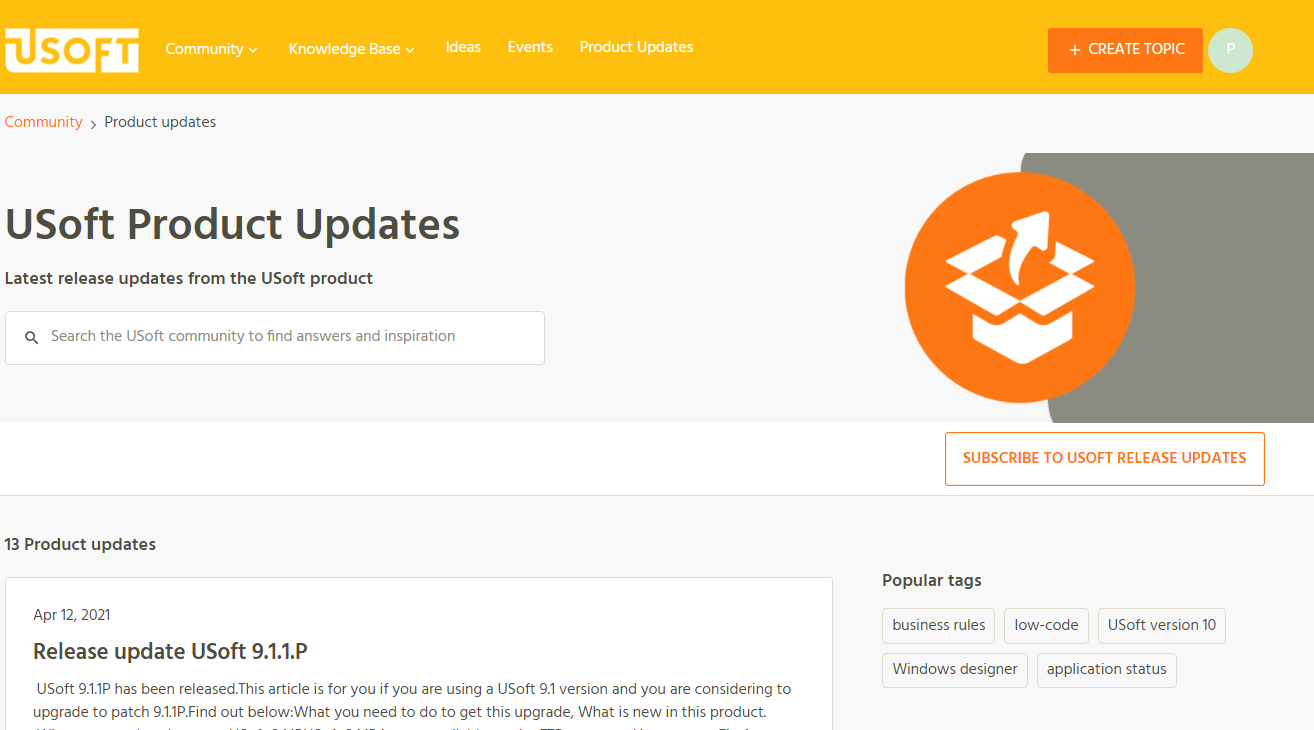
In this way, we hope to have given you more and enough information to get started with the platform. We only encourage you to get started, ask your first questions and get in touch with others on the platform.
Below are a few more helpful links:
Have fun exploring
The USoft community team

