To request a new partner license (and to renew an expired one) you should follow these steps:
-
Navigate to https://usoftsupport.atlassian.net/servicedesk
-
Log in with your Usoft Jira account (no access? request your USoft Point of Contact)
-
Access the USoft environment:
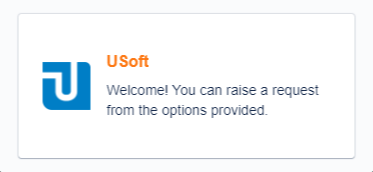
-
Choose License Questions:

-
Submit a license request by submitting the following form:
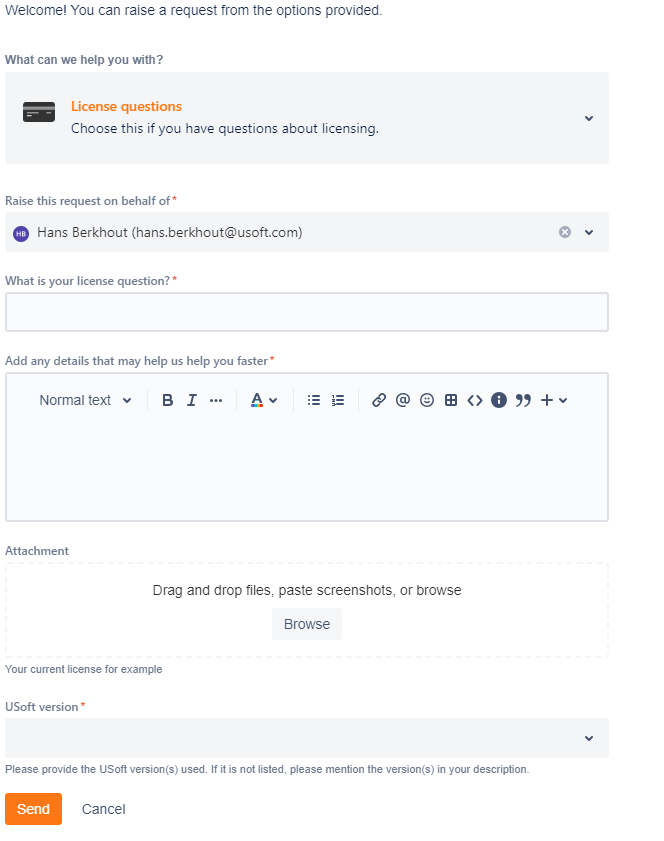
After your request is submitted the request needs to be approved by:
-
USoft Sales
-
USoft Finance.
Once the request has been approved, the Servicedesk-request will be updated with your new license information.

