USoft Benchmark is a tool for testing the functionality and performance of a Rules Engine that you build in USoft.
If you develop USoft client/server GUIs, then USoft Benchmark can also be used to test these GUIs.
Creating USoft Benchmark tables
USoft Benchmark has its own set of database tables. These tables store data about tests. They are prefixed T_TEST_… . To get started, you first need to create this set of tables:
- In USoft Binder, if you do not have a Benchmark item, create one by choosing Item, New from the menu.
- Right-mouse-click on the Benchmark item and choose Create Tables. Press OK.
Running USoft Benchmark
To run USoft Benchmark in the context of your application:
- Right-mouse-click on the User Application item that you use customarily to access (the client-server version of) your runtime Rules Engine, then choose Properties from the context menu.
- In the Properties sheet, set Run USoft Benchmark = Yes. Press OK.
- Open the application by double-clicking on the User Application item.
Your application should now open with the Benchmark toolkit window floating on top of it:
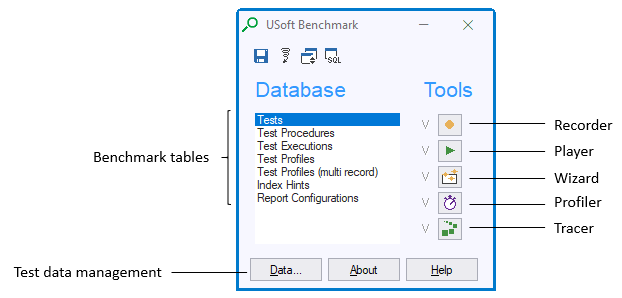
You are now ready to record and play test procedures, manage test data, and run and inspect test profiles.
You can start Benchmark in an already running application by executing in SQL Command:
action top-test()
