This tutorial explains recommended settings for rulesservices and other services in a development environment. After finishing these steps, you will have an efficient environment to develop with USoft.
Requirements: a development enviroment with USoft installed, project binder with linked database, rules service and page engine service.
Please note that this is a suggestion on how to set up your development environment. Make sure that each setting fits your project and discuss changes with your team before applying them.
- Rules service logging
We recommend setting the rules service log level to ERROR unless you are debugging. To change the log level, open your USoft binder, dubble click on your rules service and go to Previous, Log settings. Here you can also find the log directory.
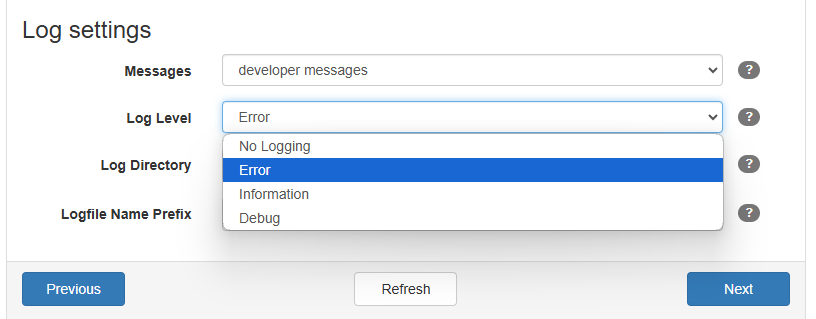
- Web application URL
To find the web application URL, go to the Service Definer, find your page engine service and click on ‘browser page engine’. This will open your web application in a browser. Save the URL so you can access it easily during development.
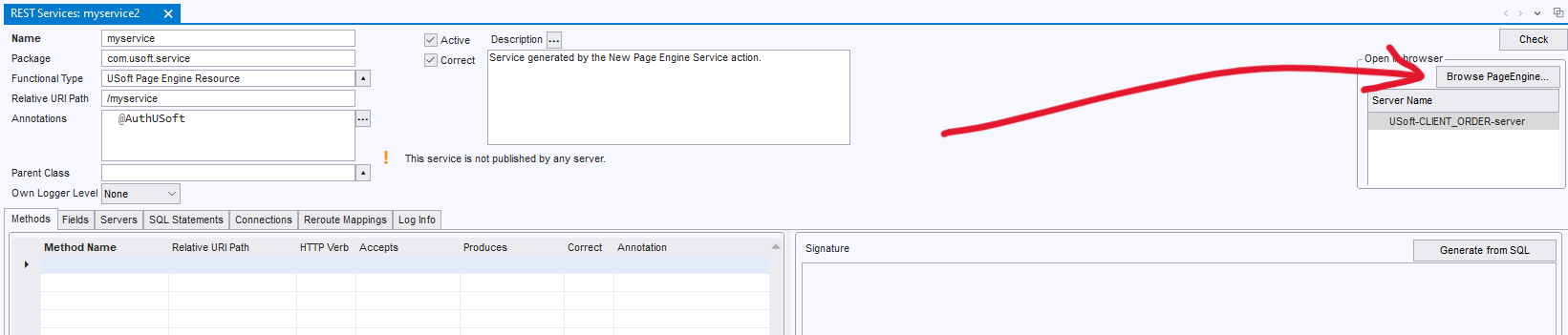
- Automatic service restart
Automatic service restarts are useful if you want your web pages to work everytime you restart your PC.
Please note that we do not reccommend you to use this setting on multiple USoft applciations since having multiple automatic server restarts can interfere with eachother.
Navigate to the services panel and find your rules service and other services. In your services panel, set Startup type for your rules service to Automatic and your other services to Automatic (Delayed Start).
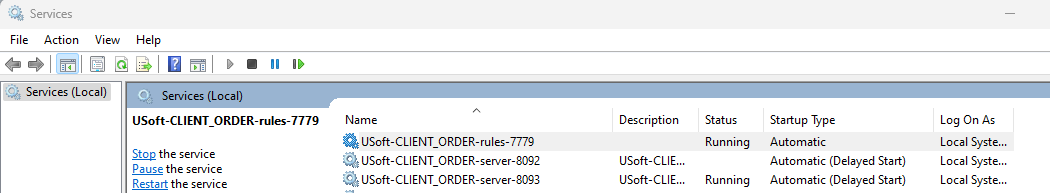
- Stop/Start services when testing
While testing your changes during development, it is sometimes necessary to restart the rules service and other services. The most efficient way to do this, is with a batch script. Save these scripts with a .bat extention and run as administrator to stop and start all services. It is important that the rules service is the first to start and the last to stop.
StartAllservices.bat
@echo off
NET START "[name of a rules service]"
NET START "[name of a service]"
rem Add additional services here
echo %date% - SFW Services started Successfully >"C:\Temp\Service.log"
pause
StopAllservices.bat
@echo off
rem Add additional services here
NET STOP "[name of a service]"
NET STOP "[name of a rules service]"
echo %date% - SFW Services stopped Successfully >"C:\Temp\Service.log"
pause
Now you have an efficient way to restart your services when testing changes in your USoft application. Run these scripts as administrator instead of using the services panel to restart the services.

