In USoft, as a development team, you can optionally register that some specification (typically, a business rule) has been implemented in some way.
In the USoft Definer metamodel, this link between specifications and implementations is an intersection table: a table that is a child of both the business rule and the object or objects (constraint, job...) that implement the rule:
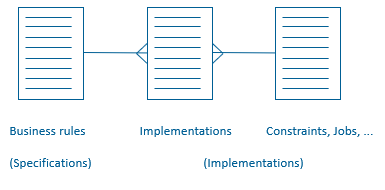
This is a flexible structure because:
- You are free to introduces rules and implementations in any order, and to link them up or not.
- You can link a rule to multiple implementations (for example, a Column and 2 Constraints) if you like.
- You can link an implementation to multiple rules or other formulations if you like.
- Dropping a rule or implementation will automatically cause any corresponding links to be dropped. The only exception is that, as a security measure, you cannot drop rules without first dropping corresponding implementations.

"Implemented By”: How to register what a rule or other formulation is implemented by
To register the implementation of a rule or other formulation:
- In the USoft Definer menu, choose Teamwork, Definition, Business Rules or other Formulations.
- Retrieve the rule or other formulation that you want to register one or more implementations for.
- Click the "Implemented by” tab near the bottom of the window.
- Click in the Type column of the grid. A dropdown list appears showing possible implementation types. Choose an implementation type.
- Click in the “Name 1” column. Press F12 (Lookup). Select an implementation.
"Implements”: How to register for an implementation what rule or other formulation it implements
To register, for an implementation (for example, a Constraint) what rule or other formulation it implements:
- Open the window where you defined the implementation. For example, for a Constraint, open the Constraints window.
- Retrieve the implemention in this window.
- Click the "Implements” tab near the button of the window.
- Click in a record line in the grid. Press F12 (Lookup). Select a rule or other formulation.

